Frequently Asked Questions
These are some common FAQs around ticketing. If you need a link to your My Tickets Login or your Promoter Login – click here to go to our contact page.
These are some common FAQs around ticketing. If you need a link to your My Tickets Login or your Promoter Login – click here to go to our contact page.
You’re able to make the name change on your ticket by logging into your ticketspace My Ticket account via:
https://tickets.ticketspace.co.nz/my-tickets/login
Input the email address you used to purchase tickets, and then enter your password.
If you have forgotten your password please use the “Forgot your password?” link underneath the Log In Button. Select the name you wish to make the change on and follow the prompts.
Note: that the ticket name needs to be changed and not the order name.
You do not need to setup or create an account to purchase tickets with us.
Once you purchase your tickets online, our system will automatically set an account up for you after you complete your ticket purchase and email you all the details.
Please contact [email protected] with the following information and one of our team members will amend your email address in our system and send out your tickets.
You can find all previous purchases associated with an order by visiting https://tickets.ticketspace.co.nz/my-tickets/login and entering your email address and password (if you’ve set one) otherwise the option to reset your password can be found just below your login.
Contact the Ticketspace support team at any time at [email protected] with your name, event you purchased tickets to and any other supporting purchase information. Our support team will re-send your tickets to you.
Unfortunately, we are unable to refund your tickets as per our Terms & Conditions of purchase, All Ticket sales are final. Tickets are non-refundable.
Please note section 9 of the Terms & Conditions: Click Here
To ‘upgrade’ your tickets, you will need to purchase your new desired tickets and send us the confirmation of your new ticket order with your request to upgrade your ticket. Once received, we will then “swap” your orders over and refund the original ticket/s at the purchase price minus the booking/service fees as they are non-refundable.
Note: that you will need to use the same email address for the new booking so that they match in our system.
This will allow us to action a swap of orders. This is imperative because if you fail to do so, we will be not able to swap or refund any tickets.
Yes, you CAN present tickets on your smartphone (so long as your screen is in good condition). You do not have to print your tickets.
Here are some tips when presenting your ticket via smartphone:
– Turn your screen brightness up high when presenting your ticket so that it can be scanned/validated easily
– Download and take a screenshot of your tickets before arriving at the event in case of network or connectivity issues.
There can be a number of reasons why your getting an error during checkout. (browser settings, failed authorisation, gateway problem, incorrect merchant account of the organiser and etc.). If you are receiving an error during checkout, email us so we can further investigate.
Ticket Buyers
Support Links
Partner Links
Subscribe for News & Events
.
Ticketspace is proudly 100% NZ owned and operated.© TICKETSPACE 2019. All rights reserved. All sales subject to our T&C’S. Email any queries to [email protected]
This site uses cookies. Find out more about cookies and how you can refuse them.
